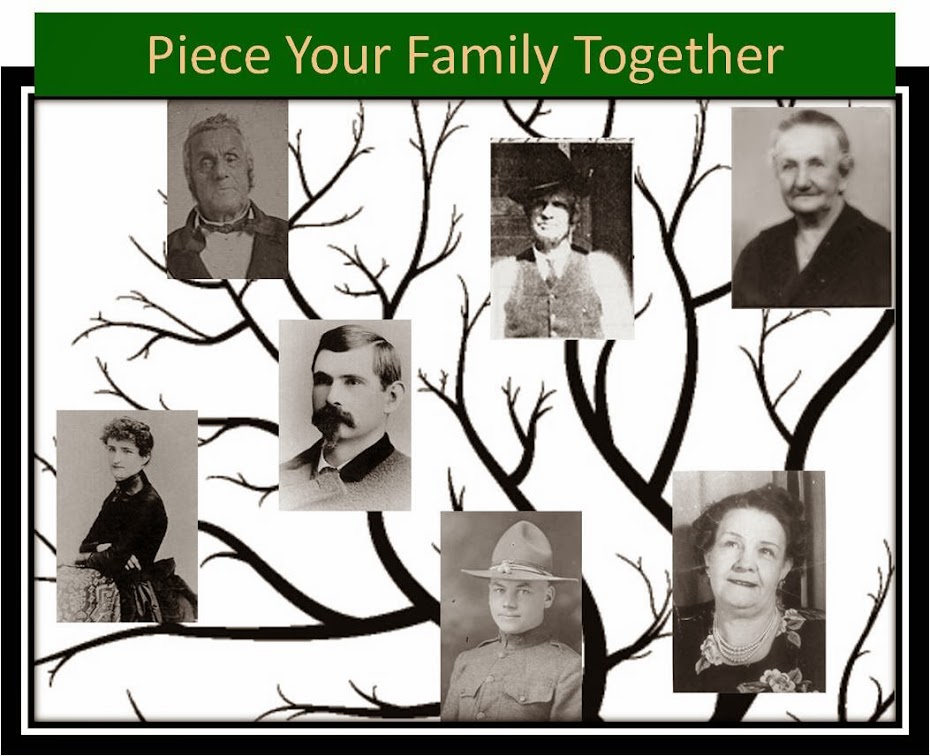1.
Family Tree – My first recommendation on this blog
was to sign up for family tree. Once you are signed into Family Tree, go to the
person or family you are researching, click on “view person” (not view tree).
On the right hand side of the screen, there is a column that says “latest changes”,
within that column, click “show all.” A list of changes will come up and it
will say “by”. Most of the changes will probably say “familysearch”, but the
most recent ones may have a person. Click on the person’s name and it will show
you the contact information for this person. Email or call the person and ask
them to share what information they have.
2.
Track down living family/distant cousins. In the
U.S. this is easy with the 1940 census. Find your ancestors family in the 1940
census and then look on whitepages.com for one of their children. You can check the Social Security death index
(SSDI) to see if they have died. If you can’t locate them on the SSDI then
chances are they are still living. Call them or write them and ask them if they
have any pictures of their ancestors or any other information.
3.
Facebook pages. Join a genealogy group, either
by surname or place where your ancestor lived. To find a familysearch community
page, go to this website and locate your community page. https://familysearch.org/learn/wiki/en/Research_Communities_on_Facebook
Once you locate a page, then like the page. Once you like the group, you can
make a query on the surname you are researching. Currently I have “liked” general family
search, Pennsylvania, and Sweden. These groups can also be helpful in locating
sources. You ask questions about churches, cemeteries, anything you want to
know the answer on.
4.
Rootsweb has genealogy boards and email groups.
Go to http://lists.rootsweb.ancestry.com/
and you can search previous posts or you can search an email group by place.
Once you search for a group, join the group by following the directions or send
an email to “subscribe”. Once you subscribe, send an email to the group
(directions for this should be on the page you subscribed on), in the email put
the surname in the title or subject. For surname rootsweb email groups, search
here: http://rsl.rootsweb.ancestry.com/
If you have any questions, just comment, and I’ll be happy
to help. I have found several people willing to share information. That is how
I get most of my pictures and family histories. Plus you have distant family friends
for life.