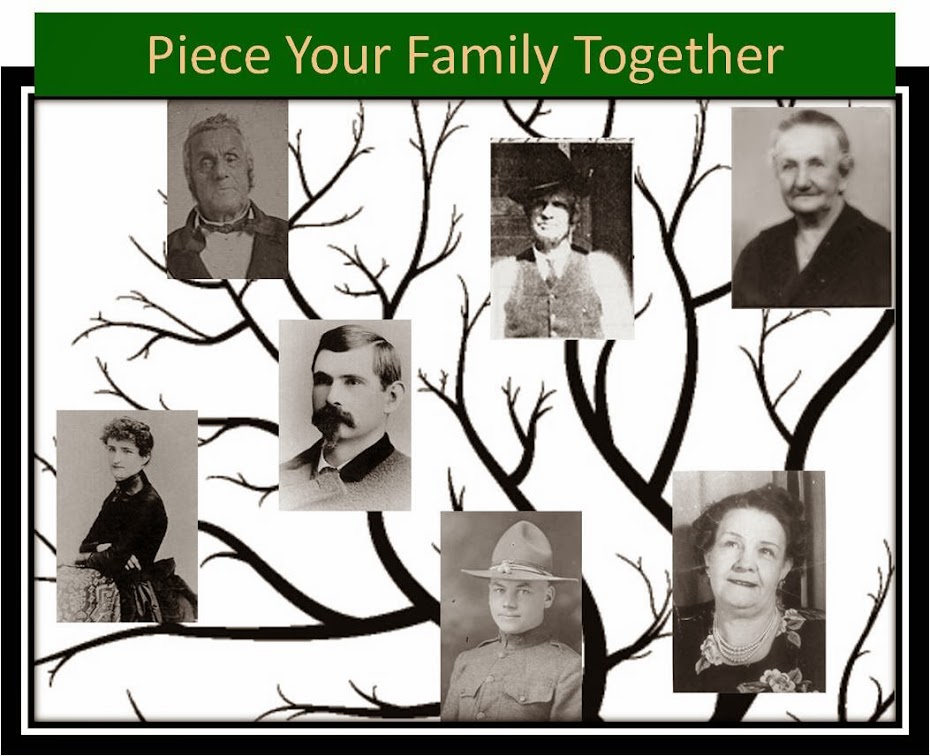If you’ve never put a puzzle together, it’s overwhelming to
start with a puzzle as big as your family history. My almost 2 year old son
loves puzzles and is really good at them. If I gave him a 200 piece or even a
25 piece puzzle, it’d be too difficult for him and he’d have no interest. If I
gave him a puzzle more at his skill level, he’d happily put it together.
My point: If you’ve never done genealogy and have no clue how to
do it, then you aren’t going to have much interest in doing it. So, let’s break
this puzzle down into more manageable sections, piece by piece if necessary.
This is how I simplify a puzzle. First, I sort out all corner
and side pieces and any pieces that are still stuck together. Then, I put these
pieces together. Sounds simple, but here’s the hardest part of putting your
puzzle together…deciding where to start!!! This month’s homework assignment:
decide what branch of the tree you are going to piece together. Pick a corner!
Some strategies on picking your corner:
1. Back in
the day, you were asked to start your family history by filling in a 5
generation pedigree chart. If you are anything like me, you probably have filled
out several of these and lost them every time. It was such a pain, to call
grandma or grandpa and ask for everyone’s birth and death dates over and over
again. Lucky for us, the LDS church has a free program online called Family
Tree. Puzzle tip #1: Sign up for Family
Tree. Here’s step by step
directions:
·
Go to http://www.familysearch.org/
·
At the top middle of the page, above the picture, you will see
Family Tree, Photos, Search. Click on “Family Tree”.
·
On the next page in the upper right hand corner you will see a
gray button that says, “Create an Account”. Click that button.
·
Fill in all the information. If you decide to use a difficult
username and password, then please write it down, where you won’t lose it!!! If
you lose and forget things easily, keep it simple. Username can be as simple as
your name.
·
If you are LDS, click the LDS button. You will need your
membership record number. This is on your temple recommend OR given to you at
the end of the year on your membership paper that they give you with your
tithing summary paper. OR you can ask the membership clerk to print it off for
you.
·
You do not have to be LDS to participate and have an account.
·
Once you have registered, you will need to confirm your email.
Do this by going to the email that you put on your account. You should receive
an email from Family Tree. Click on this email and within the email there will
be a link that says “confirm your account.” Once you click that link, it should
say “your account has been confirmed” or something like that.
·
Login to Family Tree. Go to http://www.familysearch.org/ click on
Family Tree, enter your login and password.
·
Now explore and tell me how you are doing in the comments of
this post.
·
If you need further help, let me know in the comments.